
Photo by Clément Hélardot on Unsplash
Top 5 NPM packages you need to know as a backend web developer.
"Any fool can write code that a computer can understand. Good programmers write code that humans can understand." - Martin Fowler
What are NPM packages?
NPM (Node Package Manager) is a package manager for the JavaScript programming language. It is the default package manager for the JavaScript runtime environment Node.js.
Why are NPM packages important for Web Developers?
NPM packages are collections of code that have been written by other developers and made available for you to use in your own projects. These packages can be libraries, frameworks, or tools that help you to solve common problems and speed up development. These packages provide optimised and high-quality code written by web developers around the globe.
Here i list out top 5 packages for Web Developers
Mongoose

This is a popular ODM (Object Document Mapper) for MongoDB and Node.js. It allows you to define models for your data and provides a simple API for reading, writing, and querying your data in the database.
Mongoose makes it easy to work with MongoDB in a Node.js application. It provides a set of functions for creating, reading, updating, and deleting documents in a MongoDB collection. It also allows you to define models for your data, which can make it easier to work with complex data structures.
To use mongoose install mongoose by running below command in project folder
npm install mongoose
Features
Schemas: Mongoose allows you to define a schema for your data, which specifies the fields that a document should have and the data types for those fields. This can help you to enforce a consistent structure for your data and prevent errors.
Validation: Mongoose can validate your data against the schema, ensuring that only valid data is saved to the database. This can help to prevent data integrity issues.
Middleware: Mongoose supports middleware functions, which are functions that are executed before or after certain operations (such as saving or deleting a document). This can be useful for tasks like logging or sending notifications.
Query building: Mongoose provides a simple API for building queries to search for documents in the database. It also supports features like pagination and population (populating a document with data from other collections).
Morgan
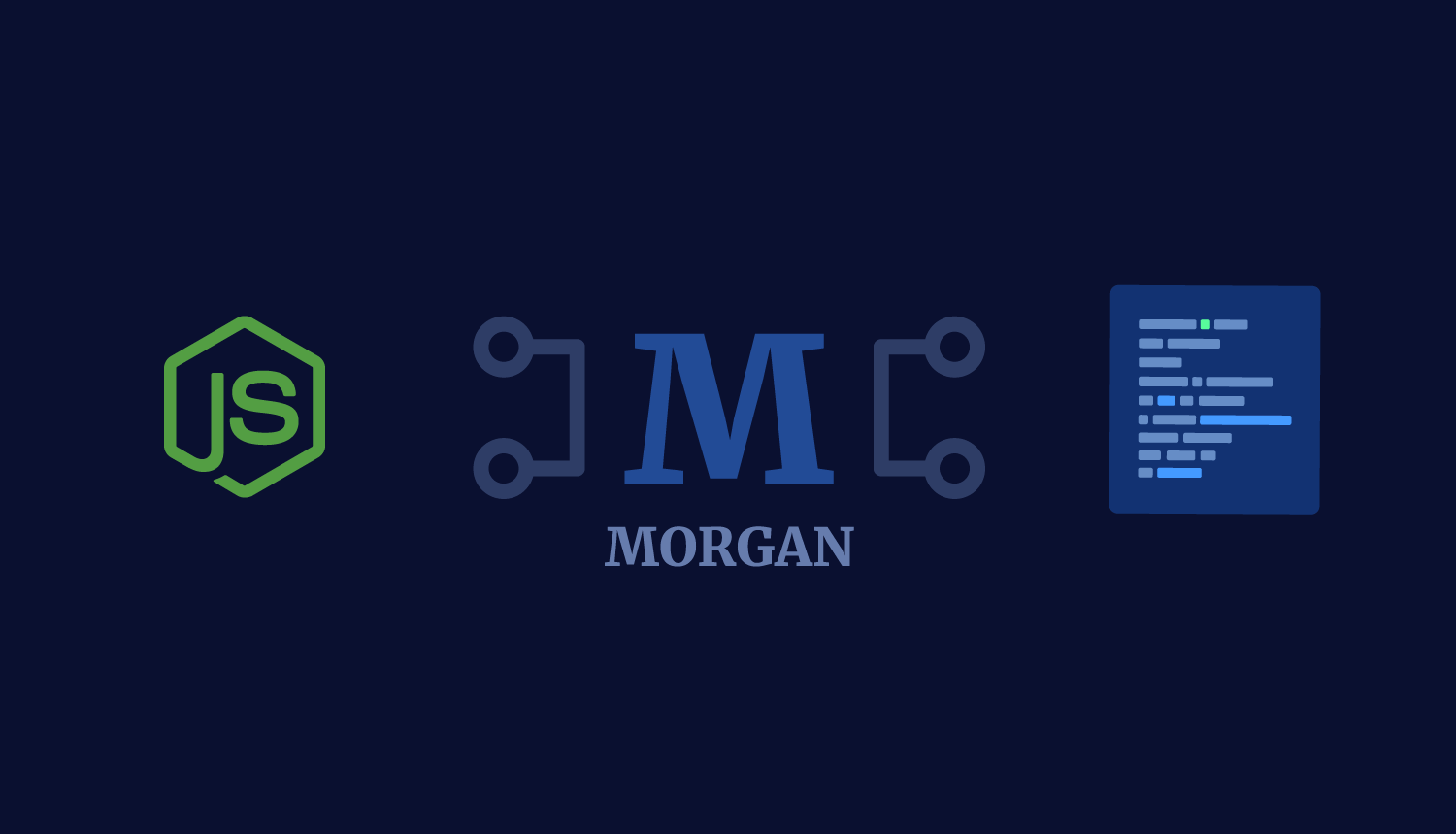
This is an HTTP request logger middleware for Node.js. It logs incoming requests to the server, which can be useful for debugging and tracking the usage of your app.
Morgan is a middleware for logging HTTP requests in Node.js. It is designed to be simple to use and easy to configure, and it provides a number of features that can be useful for debugging and tracking the usage of your app.
To use Morgan in your Node.js app, you first need to install it as a dependency:
npm install morgan
Features
Customizable log formats: Morgan allows you to specify the format of the log using different tokens. For example, you can include the request method, URL, status code, and size of the response in the log.
Multiple output options: Morgan can write the logs to the console, to a file, or to a stream. You can choose the output option that best fits your needs.
Custom log function: If the built-in output options don't meet your needs, you can specify a custom log function to handle the logs however you like.
Different logging formats for different routes or HTTP methods: You can specify different log formats for different routes or HTTP methods, which can be useful for tracking specific types of requests.
Compact mode: Morgan supports a compact mode, which can be useful for reducing the size of the logs in production. In compact mode, only the request method and URL are logged.
Bcrypt
This is a library for hashing and comparing passwords. It's important to use a library like this for storing passwords securely in your database, rather than storing them in plaintext.
One of the key features of Bcrypt is that it uses a slow hashing function, which makes it more resistant to brute-force attacks. This means that it takes longer to compute the hash of a password, which makes it more difficult for an attacker to try to guess a password by generating hashes and comparing them to the stored hash.
To install bcrypt run this command in your project folder
npm install bcryptjs
Features
Secure: Bcrypt uses a slow hashing function and a salt (random data) to make it more resistant to brute-force attacks. This means that it is difficult for an attacker to guess a password by generating hashes and comparing them to the stored hash.
Scalable: Bcrypt is designed to be scalable, which means that it can handle hashing a large number of passwords without a significant performance impact.
Customizable: You can adjust the number of rounds used in the hashing function to control the speed and security of the function. Higher numbers of rounds will make the function slower but more secure.
Compatible with other languages: Bcrypt is implemented in a number of languages, which means that you can use it to store passwords in a database and then compare them in a different language.
Widely used: Bcrypt is a popular choice for storing passwords, and it is used by many well-known web apps. This can make it easier to find resources and support if you need help with Bcrypt.
Nodemon

This is a utility that automatically restarts your Node.js server when it detects changes in your code. It can be very helpful for speeding up the development process, as you don't have to manually stop and start the server every time you make a change.It is designed to make it easier to develop Node.js applications, as you don't have to manually stop and start the server every time you make a change.
To use nodemon run this command in your project folder
npm i nodemon
Features
Automatically restarts the server: Nodemon monitors your code for changes and automatically restarts the server when it detects a change. This can save you a lot of time and hassle when developing your app, as you don't have to manually stop and start the server.
Customizable: You can customize the behavior of Nodemon by specifying options in a
nodemon.jsonconfiguration file or by using command-line arguments. For example, you can specify which files or directories to ignore, or you can set up a script to run before the server is restarted.Easy to use: Nodemon is easy to set up and use. You just need to install it as a development dependency and then run it with the
nodemoncommand, followed by the name of your entry point file.Supports multiple Node.js versions: Nodemon works with multiple versions of Node.js, so you can use it with any version of Node.js that you need.
Lightweight: Nodemon is a small and lightweight utility, so it won't add a lot of overhead to your project.
Nodemailer
This is a library for sending emails from a Node.js server. It supports a wide range of transports (such as SMTP, HTTP API, and Sendmail) and provides a simple API for sending emails with attachments, HTML content, and more.
To use nodmailer in your project run this command in your project folder
npm install nodemailer
Features
Simple API: Nodemailer has a simple and intuitive API that makes it easy to send emails from your Node.js server. You can send emails with just a few lines of code, and you can customize the content, attachments, and other options as needed.
Wide range of transports: Nodemailer supports a wide range of transports, including SMTP, HTTP API, and Sendmail. This makes it easy to use the transport that is most appropriate for your needs.
HTML content and attachments: Nodemailer allows you to send emails with HTML content and attachments, making it easy to create visually appealing emails or to include files in your emails.
Customization options: Nodemailer provides a number of customization options, such as the ability to set the sender, recipient, subject, and other email headers. You can also specify custom message options, such as the priority or encoding of the email.
Support for different encoding types: Nodemailer supports different encoding types, such as base64 and quoted-printable, which can be useful for ensuring that your emails are properly formatted and displayed.
Which package manager do you use in developing web apps? Comment down below. Hope reading this article added value to the time you spent reading it.
