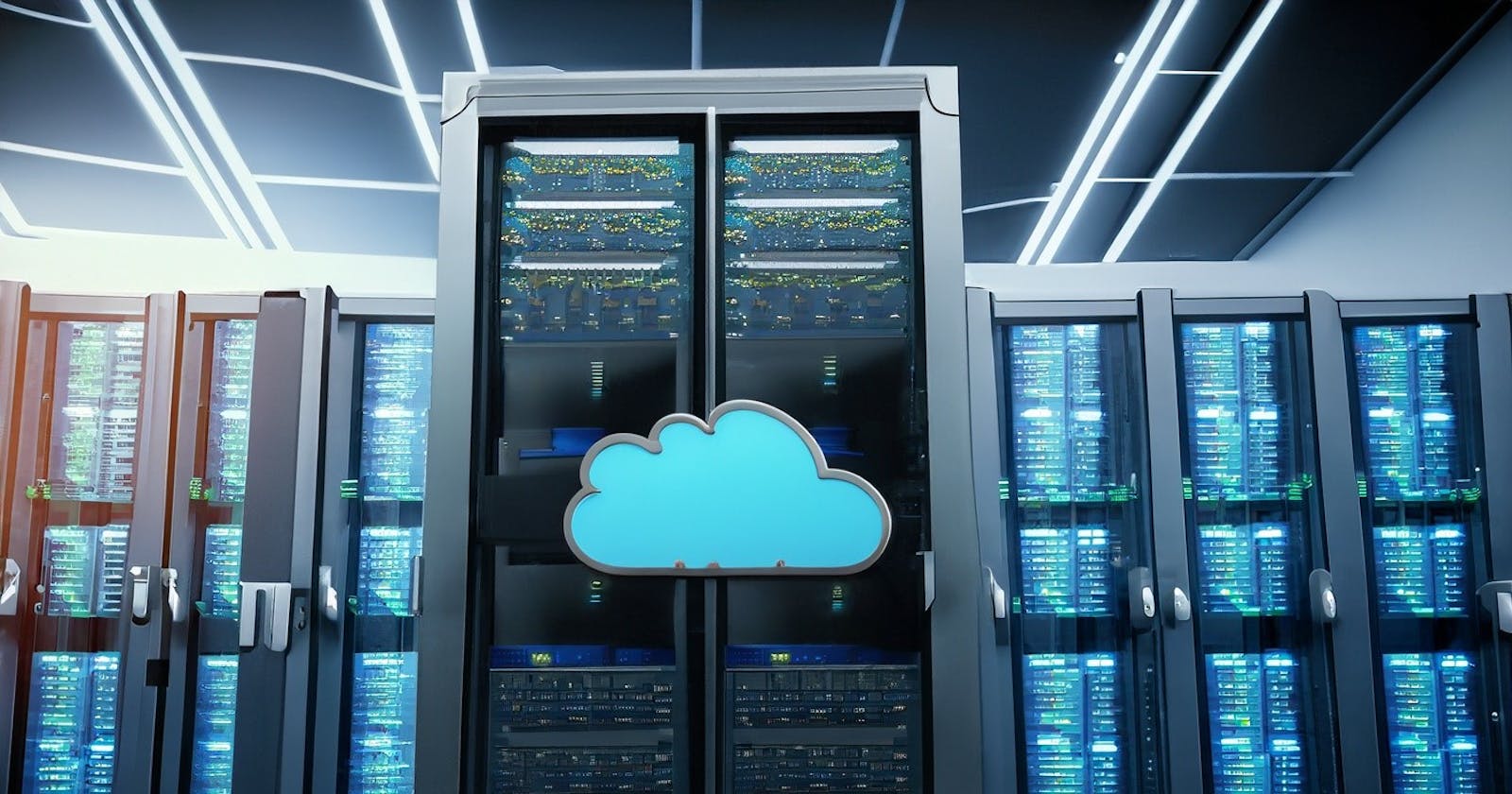Locking Down Your AWS Castle: Epic Tips to Shield IAM Users and the Root User Account

Welcome, brave cloud warriors, to the realm of Amazon Web Services (AWS), where your digital empire thrives. But beware! Just as knights protect their castles, you must safeguard your AWS kingdom by fortifying your IAM users and the mighty root user account. Fear not, for this whimsical guide will equip you with epic tips and enchanting best practices to keep your AWS castle secure from the mischievous forces of the internet.
The Importance of a Secure AWS Castle
In this digital age, your AWS castle is a treasure trove of valuable assets and sensitive information. It is imperative to defend it against the constant threat of cyber villains. By implementing robust security measures, you can ensure that your kingdom remains impregnable. Let's delve into the magical tips that will help you fortify your AWS castle!
1. Enchanting MFA: The Power of Two
In the land of AWS, the key to fortification lies in Multi-Factor Authentication (MFA). Picture this: an intruder attempts to breach your castle gates, but lo! They are met with an impregnable wall of security. By enabling MFA, you unleash the power of two-factor verification. The mystical combination of a password and a secret code from an authenticator app or a magical hardware token keeps the evildoers at bay, ensuring only the chosen ones may enter your digital realm.
Enable MFA for IAM Users: Require all IAM users to set up MFA to add an extra layer of protection to their accounts.
Enable MFA for the Root User Account: Protect the most powerful account in your AWS kingdom by enabling MFA for the root user account.
2. The Mighty Shield of Least Privilege
Just as knights wear armor tailored to their mission, each IAM user in your kingdom should possess the minimum privileges required to fulfill their duties. Embrace the noble Principle of Least Privilege (PoLP) to bestow only the necessary permissions upon your subjects.
Implement Fine-Grained Permissions: Define precise permissions for each IAM user based on their roles and responsibilities.
Regularly Review and Audit Permissions: Conduct periodic reviews to ensure that each user has only the privileges they require, minimizing the risk of accidental or intentional misuse.
3. Tales from the CloudTrail Chronicles
In the mystical land of AWS, the ancient scrolls of AWS CloudTrail hold the key to unraveling the mysteries of your domain. By invoking its arcane powers, you gain the ability to monitor and log the actions of your subjects, witnessing the grand tapestry of API calls and resource changes.
Enable AWS CloudTrail: Activate CloudTrail to capture and record all API activities and resource modifications within your AWS environment.
Analyze CloudTrail Logs: Regularly review the CloudTrail logs to detect any suspicious activities, unauthorized access attempts, or policy violations.
Set Up Alerts: Configure alerts and notifications for specific events or patterns that may indicate potential security threats.
4. Enchanted Password Policies
Ah, the magic of passwords! They are the guardians of your users' sanctuaries. Enchant your AWS realm with robust password policies to protect against unauthorized access.
Implement Strong Password Requirements: Enforce policies that demand intricate combinations, minimum lengths, and regular password expiration.
Educate Users: Provide training and guidance to your users on creating and managing strong, unique passwords.
Promote the Use of Password Managers: Encourage the use of password managers to securely store and manage passwords.
5. The Dance of Rotating Keys and Secrets
The dance of security continues with the rotation of access keys and credentials. By regularly changing these keys and refreshing the secrets of your digital kingdom, you minimize the risk of unauthorized access.
Rotate Access Keys: Establish a regular schedule for rotating access keys for IAM users, ensuring that old keys are deactivated and new ones are generated.
Securely Store Credentials: Utilize AWS Secrets Manager to securely store and manage sensitive credentials, reducing the risk of exposure.
Automate Key Rotation: Leverage AWS services and tools to automate the process of key rotation for increased efficiency and security.
Conclusion: A Secure AWS Castle Awaits
As you embark on your quest to secure your AWS castle, remember that constant vigilance is key. Don your armor of Multi-Factor Authentication, wield the noble Principle of Least Privilege, unravel the mysteries with AWS CloudTrail, cast enchanting password policies, and perform the dance of rotating keys and secrets. By following these whimsical tips and light-hearted practices, you can defend your AWS kingdom from the clutches of nefarious entities. May your cloud journey be filled with mirth, resilience, and the triumph of secure digital fortresses!