Web Development plays a crucial role in today's digital world. It is a process of building websites and web apps with the help of a range of technologies available.
This blog will introduce to you the top 5 tools every web developer should know that can make you a better and a productive web developer.
Visual Studio Code

Visual Studio Code is a popular code editor that is widely used by web developers. It has a user-friendly interface and a large selection of extensions that can help you with tasks such as debugging, linting, and formatting code. It also has useful extensions for testing your rest APIs without using third-party software like Postman. Visual Studio Code is a first-choice code editor for most web developers for its powerful features and flexibility.
Features:
Intellisense: VS Code includes IntelliSense, which is a code completion feature that provides suggestions as you type. This can save you time and improve your productivity by helping you write code more quickly and accurately.
Debugging tools - VS Code includes a range of debugging tools that allow you to troubleshoot and fix problems in your code. These tools include a debugger, a console, and various breakpoint and execution control features.
Extensibility - VS Code is highly extensible, which means that you can customize it to meet your specific needs. There are thousands of extensions available that you can use to add new functionality or improve existing features.
Supports multiple languages - VS Code supports a wide range of programming languages, including HTML, CSS, JavaScript, and many others. This makes it a great choice for web development, as it allows you to work with all of the languages you need in one place.
Lightweight and fast - Despite its powerful features, VS Code is a lightweight code editor that runs smoothly and quickly. This makes it a good choice for web development, as it allows you to work efficiently without being slowed down by the software
Chrome Developer Tools
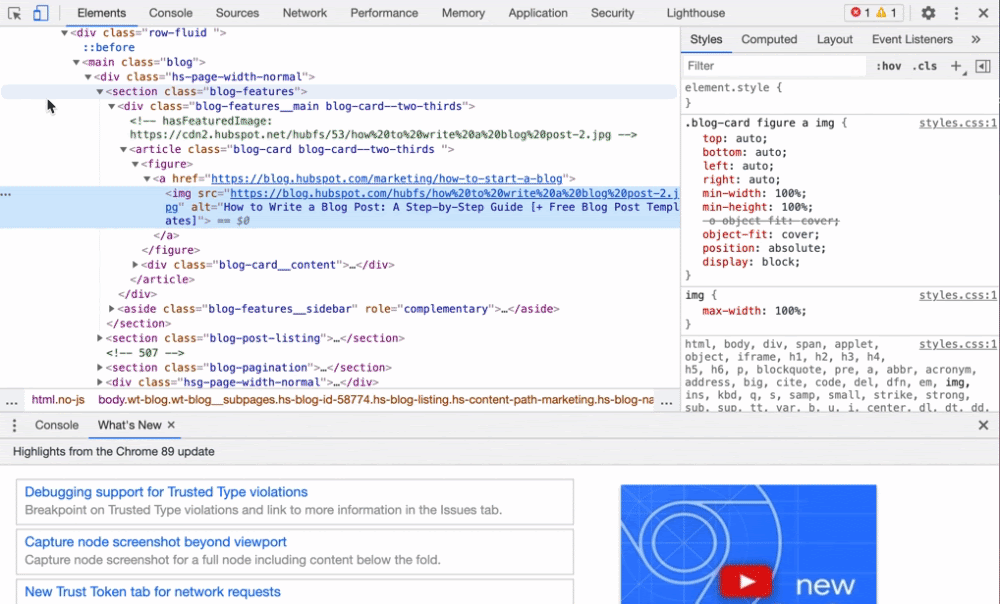
The Chrome Developer Tools are a set of tools that are built into the Google Chrome browser. They allow you to inspect and debug your web pages and can be very useful for identifying problems and finding solutions. Here are some reasons why Chrome Developer Tools are important:
Features:
Inspect and modify HTML and CSS - The Chrome Developer Tools allow you to view and edit the HTML and CSS of a web page. This can be useful for troubleshooting issues or testing out changes to the layout or styling of a page.
Debug JavaScript - The Chrome Developer Tools include a JavaScript debugger that allows you to step through your code and find errors. This can save you time and make it easier to find and fix problems in your code.
Network performance analysis - The Chrome Developer Tools include a network panel that allows you to see how long it takes for a page to load and how much data is being transferred. This can be useful for identifying and fixing performance issues.
Mobile emulation - The Chrome Developer Tools allow you to emulate different mobile devices, which can be useful for testing how a website looks and functions on different devices.
Collaboration and sharing - The Chrome Developer Tools allow you to share a link to a specific line of code or a selected element on a web page. This can be useful for collaborating with team members or sharing a problem with others.
Git and GitHub
Git is a version control system that allows you to keep track of changes to your codebase. It is particularly useful for teams working on web projects, as it allows multiple people to collaborate on the same codebase without overwriting each other's changes. Here are some reasons why Git and GitHub as a tools are important for web developers
Features:
Collaboration - Git and GitHub make it easy for teams to collaborate on software projects. With Git, multiple people can work on the same codebase without overwriting each other's changes, and GitHub provides a central place for team members to share, review, and discuss code.
Version control - Git allows you to keep track of changes to your codebase and revert back to previous versions if needed. This can be very useful for debugging and for preserving a history of changes to your code.
Documentation - GitHub provides tools for documenting your codebase, including support for wikis and markdown files. This can be useful for keeping track of the purpose and use of different parts of your code, and for sharing information with others.
Code review - GitHub provides tools for reviewing code changes, which can be useful for improving the quality of your code and identifying problems early on.
Open source projects - Many open source software projects are hosted on GitHub, which makes it easy for developers to contribute code and collaborate on projects. This has helped to drive the growth of the open-source movement and has made it easier for people to share and reuse code.
NPM package manager

npm (short for Node Package Manager) is the default package manager for the JavaScript programming language. It is a command-line tool that allows you to install and manage third-party libraries and frameworks that you can use in your projects. Here are some reasons why npm is important:
Features:
Simplifies dependency management - npm allows you to easily install and update the libraries and frameworks that your project depends on. This can save you time and make it easier to manage the dependencies of your project.
Enables reuse of code - npm makes it easy to reuse code that has been published by others. You can use npm to search for and install packages that provide useful functionality, which can save you time and effort by avoiding the need to write code from scratch.
Facilitates sharing and collaboration - npm makes it easy to share your own code with others by publishing it as an npm package. This can be useful for collaborating with team members or for sharing your code with the wider community.
Supports modularization - npm allows you to split your code into smaller, reusable modules, which can make it easier to manage and maintain your codebase. This can be especially useful for larger projects.
Widely used - npm is the default package manager for the JavaScript programming language, which is one of the most popular programming languages in the world. This makes it an essential tool for many web developers and makes it easy to find and use packages that have been published by others.
Webpack
Webpack is a module bundler that can help you optimize the performance of your web applications. It can bundle your code into a single file, and can also be used to minify and compress your code to improve load times. Here are some reasons why webpack plays a vital role in web development.
Features:
Improves performance - Webpack allows you to optimize the performance of your web applications by bundling and minifying your code. This can reduce the number of requests that a browser needs to make to load a page, which can improve load times and make your application feel faster.
Simplifies development process - Webpack can simplify the development process by allowing you to use modern JavaScript features and modules, even if they are not supported by older browsers. It can also be configured to automatically rebuild your code when you make changes, which can save you time and make it easier to work on your project.
Facilitates code splitting - Webpack allows you to split your code into smaller chunks, which can improve the performance of your application by allowing the browser to only load the code that is needed for a particular page or feature.
Customization - Webpack is highly customizable and can be configured to meet the specific needs of your project. You can use various plugins and loaders to add new functionality or to modify the way that Webpack processes your code.
Bonus 🎊
Tailwind CSS
Tailwind CSS is a utility-first CSS framework that allows you to build custom user interfaces quickly and easily. It provides a set of pre-designed, reusable classes that you can use to style your HTML elements, rather than starting from scratch with your own styles. Here are some reasons why Tailwind CSS is important:
Features:
Rapid prototyping - Tailwind CSS can help you build prototypes and mockups quickly, as you can use the pre-designed classes to create basic layouts and styling without having to write your own CSS.
Customization - Tailwind CSS allows you to customize your design by modifying the values of its pre-designed classes or by creating your own classes based on the provided ones. This can help you create a unique, customized look for your user interface.
Responsive design - Tailwind CSS includes responsive design features that allow you to easily create layouts that look good on a range of device sizes. This can save you time and effort when building responsive websites.
Efficient styling - Tailwind CSS allows you to apply styles directly to your HTML elements, rather than having to create separate CSS files and selectors. This can make your styling more efficient and easier to understand.
Community support - Tailwind CSS has a strong community of users who contribute plugins, templates, and other resources that can help you get the most out of the framework.
That's a wrap these are according me the tools which drastically change the way we develop web applications, hope you liked and learnt something from this.

